Black Widow Security BW X-Z Series Informations techniques
Naviguer en ligne ou télécharger Informations techniques pour Les démarreurs à distance Black Widow Security BW X-Z Series. Black Widow Security BW X-Z Series System information Manuel d'utilisatio
- Page / 155
- Table des matières
- MARQUE LIVRES




- Table of Contents 1
- Advanced Section 2
- Technical Section 3
- Chapter T3 - Parts List 4
- Introduction 5
- More Convenient Leagues 7
- Automated Tournaments 7
- Player Friendly 7
- How to Use This Manual 8
- About Other Books 9
- Success is a journey 10
- Installation and 11
- Assembly 11
- Installing the Black Widow 12
- Mounting the Wall Bracket 13
- Hanging the Cabinet 14
- Mounting the Dart Heads 15
- Replacing the Monitor 16
- Final Check and Power Up 17
- Operation 19
- Navigating the Menus 20
- Basic Operation 23
- Game play begins. Press can 23
- Choose the type of game from 24
- Select the game to play 24
- Credit Assignment Screen 26
- Basic Setup Overview 28
- Basic Setup Tasks 29
- Individual Game Settings 29
- Select Games Setup 30
- Select Individual Game 30
- Settings 30
- Individual Game Settings: 31
- Cheater Dart Settings 32
- Games Setup - Feats Settings 33
- Games Setup - Menu Page 2 34
- Games Setup Menu Page 2 35
- Player Change Delay 35
- Games Setup Menu 2 35
- Volume Control 37
- Machine Setup - Time Settings 38
- Time Settings - Hours of 39
- Happy Hour Setup Screen 40
- Machine ID and Passwords 41
- Machine ID and Password 42
- Machine Name 42
- Modem Password 43
- Time Settings 44
- Blue Light Special Setup 44
- Blue Light Special 44
- Time Settings - Free Play 45
- Free Play 45
- Whoever said, “its not 46
- Tournament 47
- Tournament Play Overview 48
- MatchMaker 48
- (See text for explanation) 49
- Main Set Up Screen 50
- Player Input Screen 51
- Tournament - Scoresheet 55
- Tournaments 57
- Advanced 59
- Overview 59
- Advanced Section - Overview 60
- Operator Reports (Chapter 10) 61
- Procrastinate Now! 62
- Communications 63
- Communications - Overview 64
- The Central Computer 64
- The Black Widow - Modem 65
- Time and Date 66
- Call Window 66
- Adjust Call Window Screen 67
- Gathering Information 68
- Preparing the Portable Drive 69
- Downloads 69
- Connecting a Portable Drive 70
- Nobody goes there any 72
- Networking 73
- Networking Overview 74
- Building the Network Bus 76
- Cable Type and Length 77
- Interface Connections 77
- Setting the Dip-switches 79
- Running Reconfigure Arachnet 80
- Management 83
- League Management Overview 84
- Preparing for League Play 84
- Setting Up a League Match 85
- Team Option Screen 87
- League Management 89
- Handicap Adjustment Screen 89
- Select Next Game to continue 91
- Forfeits 93
- Collecting League Statistics 94
- League Standings 94
- Clearing League Stats 96
- Operator 97
- Operator Reports Overview 98
- Credits Collection Screen 98
- League Details 99
- View Popularity Screen 100
- Miscellaneous 101
- Features 101
- Coin Slot Assignment 102
- Adjust Lights Setting 103
- Steal Credits Option 104
- Adjust Credits Screen 105
- Top Ten Lists 106
- Miscellaneous Features 107
- Top Ten Edit Screen 107
- Second opinions are popu 108
- Test Menu Overview 110
- System Test Menu 110
- Verify System Files 111
- Check Disk 111
- Defragment Disk 111
- Diagnostics 112
- Network Monitor 113
- Modem Monitor 113
- System Information 113
- IOB Diagnostics 113
- Modem Status 113
- Machine Test Menu 114
- Video Test 115
- Sound Test 116
- Target Test 116
- Technical 116
- Display Segment Hit Counters 117
- Clear Segment Hit Counters 117
- Segment Test 117
- Sequence Thru Dart head 118
- Target Diagnostics 118
- Description 119
- General Description 120
- Power Supply 120
- Main CPU 120
- Expansion Cards 121
- IOB Card 121
- Sound Card 123
- Video Card 124
- Modem Card 124
- NIC (Network Interface Card) 124
- Hard Drive 125
- CMOS Setup 125
- Video Monitor 126
- Target Illumination 127
- Smart Target Interface Board 127
- Dart Head 129
- Missed Dart Detector 131
- Coin and Bill Acceptor 132
- Parts List 133
- Door Assembly 40721 134
- Cabinet Assembly 40885 135
- CPU Assembly 40716 136
- Dart Head Assembly 40723-Left 137
- 40724-Right 137
- Junction Box Assembly 40920 138
- Appendices 139
- Setup Menu Flow Chart 140
- Test Menu Flow Chart 142
- Dart Game Descriptions 143
- Head-to-Head Games 143
- Speed Cricket 144
- Quick Draw 145
- 901 Countdown 145
- Tic Tac Toe 145
- X01 Games 146
- Cricket Games 147
- Other Games 148
- Speed Games 149
- Glossary 151
- Change is inevitable 154
- ...except from a vending 154
Résumé du contenu
Table of ContentsBasic SectionChapter 1 - IntroductionIntroducing the Black Widow 1.2How to use this Manual 1.4About other Books 1.5Chapter 2 - Instal
Basics1.6Success is a journeynot a destination...
View Popularity ScreenTo view this report:Press the Test/Setup button on the CPU. From the Main Setup and TestMenu, select League Stats Popularity and
11.MiscellaneousFeaturesOverview 11.2Coin Slot Assignment 11.2Adjust Lights Settings 11.3Steal Credits Option 11.4Adjust Credits Screen 11.5Top Ten Li
Miscellaneous Features OverviewFeatures and options covered in this chapter are:! Coin Slot Assignments: Used to set the credits per coin forindividua
Use the More Coins and Less Coins buttons to adjust how many coins ( 1to 20) have to be inserted to register the number of credits shown. Use theMore
Use the ON/OFF button to toggle the option. The current setting is displayedin the text on the screen. When finished, press Save & Exit to save th
Invoking the OptionIf the Steal Credits option has been enabled, the players can invoke theoption by pressing and holding down the Start button. After
Use the Adj Blink button to toggle between Blink and Not Blink. When fin-ished, select Save & Exit to save the currently shown setting or Cancel t
The example screen above shows the Top Ten List for Countdown (singleside). Two players have made the list. All other names are the default of tenminu
Advanced11.12Second opinions are popu-lar these days — peoplethink a second then giveyou their opinion.
T1Test MenuTest Menu Overview T1.2System Test MenuRestore Previous Version T1.3Verify System Files T1.3Check Disk T1.3Defragment Disk T1.3Diagnostics
2.Installation andAssemblyMounting the Wall Bracket 2.3Hanging the Cabinet 2.4Mounting the Dart Heads 2.5Final Check and Power Up 2.7
Test Menu OverviewArachnid has provided an assemblage of software tools to help the operatoror technician maintain and troubleshoot the Black Widow.Th
Restore Previous Black Widow VersionThis option allows the current software version to be removed and reverts tothe previous version of Black Widow So
DiagnosticsThe options in this area are used to view the status and display informationabout the network, modem and IOB.Network Traffic MonitorThe tra
Network MonitorThe network monitor screen displays a log of the last 20 network transac-tions. The log is cleared an restarted each time the machine
Machine Test MenuThe machine portion of the test menu system provides a variety of simpleoptions to test the machine’s hardware.Lamp TestSelect this o
The illustration shows the Button Test screen and the buttons on each sideof the screen. This test will prompt you to press each button in sequence. I
Sound TestThis option verifies that the machine’s audio is functioning properly.Pressing Next or Previous will cycle through the game sounds. As eachs
Display Segment Hit CountersThis option will display the number of times each segment has been hitsince the counters were last cleared. The informatio
Sequence Thru Dart headThis option tests all segments on the dart head in sequential order startingat the top of the dart head. Continue to tap each a
T2.TechnicalDescriptionGeneral Description T2.2Power Supply T2.2Main CPU T2.2Mainboard T2.2Expansion Cards T2.3IOB Card T2.3Sound Card T2.5Video Card
Installing the Black WidowIt is assumed the machine was unpacked according to the instructions locat-ed inside the packing lid. With unpacking complet
General DescriptionThe Black Widow is a Pentium-class microprocessor controlled dartmachine. It consists of three main subsystems: the sealed switch m
Expansion CardsTo install an Expansion Card:1. Disconnect all relevant cables and power cords to the CPU.2. Loosen the holding latch located at th
The IOB (Input/Output Board) functions as the “interpreter” for all physicalinputs to the machine. It translates these input signals to a form recogni
! Three test points: TP1 = 5vdc; TP2 = Signal Ground; TP3 =Earth GroundConfiguration:The IOB Card does not require any configuration prior to installa
Video CardThe video card is a Trident Super VGA Graphic User Interface Acceleratoror equivalent, capable of displaying 640 by 480 pixels in 256 colors
The NIC (Network Interface Card) provides machine to machine communi-cations for multiple machines at one location. Each machine to be net-worked must
! It is run manually by the user.Warning: Changes to the BIOSsettings can severely affect the BlackWidow’s performance! Refer to the Main Board Manual
Target IlluminationThe dart heads are illuminated by two standard fluorescent lamps (F15T8Cool White) mounted inside the cabinet. The lamps are contro
Detector through a 3-wire harness and connector mounted on the side ofthe cabinet. The target interface boards are identical and are interchange-able
Stuck SegmentsStuck segments are indicated, in any mode, by a flashing dart head icon onthe video display. The stuck segment is shown in a contrasting
Mounting the Wall Bracket(Refer to figure 2.3)WARNING: The wall bracket is used to support the entire weight of themachine. The lag screws are intende
Dart Head Disassembly/ReassemblyTo clean or replace parts in the dart head:1. Remove the 4 retaining screws and remove the catch web.2. Remove the
press it against the back board until it is fully seated. Turn the retaininglatches back over the spider to secure the assembly in place.14. Double ch
Ideally, the detector should effectively sense darts striking anywhere on theweb surface, even the lightest dart. Optimum sensitivity will vary from l
T3.Parts ListDoor Assembly T3.2Cabinet Assembly T3.3CPU Assembly T3.4Dart Head Assembly T3.5Junction Box Assembly T3.6
Door Assembly 40721Item Part # Description1 40264 6-Button Membrane Switch (2)2 40384 Bill Acceptor3 40717 Door Assembly - Wood Frame4 40718 Door Beze
Cabinet Assembly 40885Item Part # Description1 21480 Fluorescent Lamp (2)2 27004 Lamp Socket (4)3 32739 Fluorescent Ballast (2)4 33761 Target Interfac
CPU Assembly 40716Item Part # Description1 14991 Video Card2 40123 CPU Case3 40307 Card Slot Bracket4 40124 Power Supply5 40852 Pentium Motherboard6 4
Dart Head Assembly 40723-Left40724-RightItem Part # Description1 12575 Switch Matrix2 28258 Matrix Cushion3 37376 Spider and Segments4 40741 Target Ba
Junction Box Assembly 40920Item Part # Description1 19167 Fuse Holder2 21462 Rocker Switch3 37003 Fuse - 4 amp, 250v, Slow Blow, 3AG4 38463 IEC Power
A.AppendicesSetup Menu Flow Chart A.2Test Menu Flow Chart A.4Dart Game Descriptions A.5Glossary A.13
5. Mark a vertical line across the horizontal line, centered on the stud.6. Drill a 3-1/2 inch deep pilot hole, centered on the point where the line
A.2Main Setup and Test MenuSoftware License AgreementSetup...Test...Setup MenuTop Ten List...Games SetupMachine SetupModem and Arachnet Setup...League
AppendicesA.3Select Game to SetupSelect This Game...Next GamePrevious GameTime Settings MenuBlue Light Special SetupHappy Hour SetupHours of Operation
A.4Test MenuSystem...Diagnostics...Machine...IOB Diagnostics (Read Only)Packets Received:Packets Sent:IOB Version:Last Packet Received:Last Packet Sen
Dart Game DescriptionsBasics! Each players turn consists of three darts thrown.! Each dart may be up to eight inches in length and must notexceed 18 g
are player options with double bull the default. Players must “mark” a num-ber three times before that number is “closed”; a single scoring one mark,
AppendicesA.7Quick DrawQuick Draw has the distinction of being the original head-to-head gamedeveloped by Arachnid. When you get the green light to be
X01 GamesThese single dart head games are the traditional countdown format for oneto four players. Players have the choice of starting at 301, 501, or
Cricket GamesCricket is a game of skill and strategy played with numbers 15 through 20and the bullseye. A player must “mark” the number three times be
player to close all numbers and bullseye and have equal or more pointsthan the opponents wins the game. A player can win the game at any timewith a “W
Gotcha!Played by 2 to 4 players. The object of the game is to be the first player togo from zero to exactly 301 points. Players try to match the score
so the flange is above the Z-bracket and flush with the wall.3. Carefully slide the cabinet down the wall to engage the flange behindthe Z-bracket. M
Speed CricketThe clock times how long it takes to close the regular cricket numbers andthe bullseye. Once the start button is pressed, the machine cou
GlossaryArachnet Multiple machines networked together in one loca-tion.Arachnid The name Arachnid (pronounced ah-rack-nid) wasderived from the Latin s
Highest Out A standard feat. The highest score to go out in agame or series.Last Chance Darts A game option allowing players three darts to take agame
Round In multiple player games, when all players havetaken one turn. In team games, when each teamhas taken one turn.Round Out A standard feat. The nu
A.16Change is inevitable...except from a vendingmachine.
Arachnid, Inc.6320 Material AvenueP.O. Box 2901Rockford, Illinois 61132-2901Black WidowTMWarrantyThe following Warranty provisions are a part of the
7. Lift the bottom bracket until the screws are tight against the bottom ofthe bracket slots. Tighten the screws with the Allen wrench.8. Push down
Final Check and Power Up1. Make a final check to see that all connections have been replaced andare tight.2. Close and lock the cabinet door. Remove
6. Turn on the machine using the On/Off (I/O) switch located on the bot-tom-right of the cabinet. Be patient a few moments while the systemboots up.
3.BasicOperationNavigating the Menus 3.2Selecting a Game -- Head-to-Head 3.3Selecting a Game -- Single Side 3.6Coin Up 3.8
iiAdvanced SectionChapter 6 - Advanced Section OverviewCommunications 6.2Networking 6.2League Management 6.3Operator Reports 6.3Miscellaneous Features
Navigating the MenusPush Buttons and Button LabelsThe Black Widow provides for game and option selection through the use ofPush Buttons and their asso
Selecting a Game -- Head-to-HeadThe following illustrations demonstrate the set up sequence for a typicalhead-to-head game.Basic Operation3.3Press but
Basics3.4Pressing here will toggle dou-ble or single bull. Otheroptions may appear depend-ing on the the game.When finished choosingoptions - press he
Basic Operation3.5Game play begins. Press can-cel to exit game play any timebefore the first dart is thrown.
Basics3.6Choose the type of game fromthe groups listed on the sideyou wish to play.The available groups are: Cricket, 01Games, and Other Games.(The ex
Basic Operation3.7Press “Start” to begin play.Game play begins. Press can-cel to exit game play any timebefore the first dart is thrown.Choose the num
Coin UpCredits for game play are accumulated by inserting coins into the coin slotor paper currency into the bill acceptor. Coin up is a two step proc
4.BasicSetupOverview 4.2Individual Game Settings 4.3Sound Settings 4.6Feats Settings 4.7Dart Unthrow Setting 4.7Player Change Delay 4.9Automatic Playe
Basic Setup OverviewCovered here are the basic operator settings used to configure the machinefor casual play. Although the machine ships with default
Basic Setup TasksThe following settings are considered as part of the basic setup of themachine:Games Setup! Individual Game settings! Happy Hour ! Cr
iiiChapter 11 - Miscellaneous FeaturesOverview 11.2Coin Slot Assignment 11.2Adjust Lights Settings 11.3Steal Credits Option 11.4Adjust Credits Screen
Basics4.4Select Games Setup.Select Individual GameSettings.Selected game shown here.Press to change settings of selected game.Press to change selected
Individual Game Settings:(Options available on screen will depend on game type)Happy Hour: Credits required to play this game during Happy Hour.Range:
Spread Limit: Toggles Spread Limit On/Off (See Glossary).Out Option: Used to set the requirements for winning the game.Range: Player = Allows play
Games Setup - Feats SettingsWhen playing Head-to-Head games, the display of player feats could causedistraction to some players. This option allows th
The Dart Unthrow feature allows the players to subtract dart throws fromany single-sided game in progress. For example: If a player throws out ofturn,
Games Setup - Games Setup Menu Page 2Player Change DelayThe Player Change Delay is the amount of time players have to removetheir darts between turns.
The Black Widow allows for two player change options:Automatic: The game will automatically switch to the next player afterthree dart hits are registe
Machine Setup - Volume ControlBasic Setup4.11Select Machine Setup.Select Volume Control.Machine SetupSub-Menu
Use this screen to adjust the output volume of game sounds through theBlack Widow’s internal speakers.Pressing More will increase the volume. Pressing
Machine Setup - Time Settings - Time and Date SettingsThe machine’s Date and Time are set on this screen. Use the Hour, Minute,Day, Month, and Year bu
ivIOB Card T2.3Sound Card T2.5Video Card T2.5Modem Card T2.6NIC (Network Interface Card) T2.6Hard Drive T2.7CMOS Setup T2.7Video Monitor T2.8Target Il
Setting the Hours of Operation will allow the Black Widow to enter SleepMode outside the location’s normal business hours. In Sleep Mode the tar-get
The Happy Hour function allows the operator to offer reduced game pricingfor a set time period each day. To activate this function, the time period mu
Machine Setup - Machine ID and Password - Machine NameThe Machine Name is used to identify the machine when retrieving leaguestatistics. The stats wil
Machine Setup - Machine ID and Password - Modem PasswordThe Modem Password is used for security purposes. Without using the cor-rect password the mach
Machine Setup - Time Settings -Blue Light Special SetupBlue Light SpecialUsed to promote machine play, the Black Widow can offer a free game dur-ing t
Machine Setup - Time Settings - Free PlayFree PlayThe operator can set the Black Widow in Free Play mode by pressing theFree Play Setup button on the
Basics4.20Whoever said, “its notwhether you win or lose...”probably lost.
5.TournamentPlayOverview 5.2MatchMakerTM5.2Tournament - Scoresheet 5.9
Tournament Play OverviewThe Black Widow provides two methods for tournament play:! Tournament - MatchMakerTMThis method, available only on the Black W
For a tournament playing a single sided game choose MatchMaker asshown above. To play a Head to Head game in the tournament, selectHead to Head then T
1.IntroductionIntroduction to the Black Widow 1.2How to use this Manual 1.4About other Books 1.5
Main Set Up ScreenTo set up the tournament:! Press the Single / Double Elimination button to toggle between an 8Player Double Elimination or the 16 Pl
Player Input ScreenPlayers enter their names using the dart head as a keypad, touching thecorresponding segment of the letter they wish to input. The
Notes cont.:3. If there are not enough players to fill the chart, leave blank spaces. Theprogram will generate byes for empty name fields. Do not type
Tournaments5.7At this point, the playersinsert the required credits forthis game and press Start tobegin their match.If a player fails to show up fora
General Tournament Notes:1. In a double elimination tournament, the championship match is played bythe last player in the winner bracket against the l
different player going first, press the Nxt Plyr button at the beginning ofthe match to select the other player.Tournament - ScoresheetThis feature al
The Games available per type are:CricketCRICKET 200CUT THROAT CRICKETLOW BALL CRICKETWILD CARD CRICKETX01301 OPEN IN/OPEN OUT301 OPEN IN/MASTER OUT301
HATTRICK (Hat Trick - Total)WICKETS (Total)8 DTOUT (8 Dart Out)9 DTOUT (9 Dart Out)10 DTOUT (10 Dart Out)11 DTOUT (11 Dart Out)12 DTOUT (12 Dart Out)5
4 RNDOUT (4 Round Out)5 RNDOUT (5 Round Out)6 RNDOUT (6 Round Out)3 IN BED (3 in a bed - Total)HATTRICK (Hat Trick - Total)LOW TON (Total)HIGH TON (To
6.AdvancedSectionOverviewOverview 6.2Communications 6.2Networking 6.2League Management 6.3Operator Reports 6.3Miscellaneous Features 6.3
IntroductionCongratulations! You have purchased the new generation of dart machinesthat will take you into the next millennium. Just as Arachnid, Inc.
Advanced Section - OverviewThe following topics are covered in this section:! Communications! Networking! League Management! Operator Reports! Mi
handicapping; playing orders; schedules; team and player standings; finan-cial information including team fees and calculation of end of season pay-ou
Advanced6.4Procrastinate Now!
7.CommunicationsCommunications Overview 7.2Central Computer - Requirements 7.2Black Widow - Requirements and Setup 7.3The Call Window 7.4Portable Driv
Communications - OverviewIn order to use the advanced features of the Black Widow, the operator mustcommunicate with the machine from time to time. Co
The Black Widow - ModemTo prepare a Black Widow for modem communications, the following tasksmust be accomplished:! Configure and install a modem.!
Time and DateThe machine’s Time and Date are used extensively for communication pur-poses. For example: League statistics are stamped with the time an
To set the Call Window, you will set the Begin ( time that the Call Windowbegins ) and End ( time that the Call Window ends ), the number of ringsouts
Gathering InformationWhen the machine is completely set up for modem communications; recordthe following information. (This information is required by
!! Team Standings!! Operator Screens!! Software UpdatesTypical files that are downloaded (from the Black Widow) are:!! League Match Statistics!! Machi
go back to the operator after league play.League standings are transferred to each Black Widow on location. They’realways current and available for pl
Connecting a Portable DriveConnecting a portable drive to the central computer is covered by the manu-facturer’s Installation Guide. To connect a port
can be copied to a prepared portable drive disk and then transferred toother machines.To transfer a machine configuration, proceed as follows:1. Man
Advanced7.10Nobody goes there any-more — it’s too crowded!
8.NetworkingNetworking Overview 8.2Installing the Network Interface Card 8.2Building the Network Bus 8.4Configuring the Arachnet 8.8
Networking OverviewThis Machine to Machine feature allows multiple machines in one locationto be connected together. Networking allows one machine to
Once the NIC has been physically configured, it is ready for installation inthe machine as follows:1. Disconnect all relevant cables and power cords
5. Holding the edge of the network card, carefully align the bottom edgeconnector with the card slot on the main board. (See illustration at left.)6.
Cable Type and LengthA flat modular phone cable is adequate for short runs between machines ofless than 15 feet. For cable runs longer than 15 feet it
Advanced8.6Figure 8.4Figure 8.5Dip Switches 1, 2 and 3 “ON”Dip Switches 1, 2 and 3 “ON”Dip Switch 3 “ON”Dip Switch 3 “ON”All Switches “OFF”
Setting the Dip-switchesThe dip-switches on the network card and on the Galaxy main board areused to: enable the network (switches 1 & 2) and term
Options are easy to understand with selection buttons right beside them.Large 19 inch color screen positioned at eye level for maximum viewing byall p
Running Reconfigure ArachnetPrior to running Reconfigure Arachnet, perform the following tasks:! Manually set the Node number of each Galaxy machine c
At this point you will see the Galaxy Nodes (1 - 16) turn red, in sequence,as the Master Machine examines each node to see if it exists on the net-wor
Begin configuring the slave Black Widow(s) by pressing any button on theslave when it is displaying this screen (above). When the button is presseda n
9.League ManagementLeague Management Overview 9.2Preparing for League Play 9.2The Team Fee Option 9.3Setting up a League Match 9.3Forfeits 9.11Collect
League Management OverviewIn conjunction with Arachnid’s Dartman and DartComm software, the BlackWidow allows the operator to automate the league mana
files and Team Fees (optional) to the Black Widow via modem or portabledrive.Turning on the Team Fee OptionIf you plan on using this option, in additi
Advanced9.4PressPlay League0Select a LeagueChoose the Home Team
Team Option ScreenThis screen shows four menu options:!"Adj HCP: Allows the players to adjust their handicap. (The Player Editoption must be allo
Advanced9.6Selecting another player willswap their positions in theline up.Selecting “Choose From SubsList” will bring up the nextscreen.Use Up and Do
The Player Name Input Screen is used to enter a substitute player’s namethat is not assigned to the team as a permanent substitute player.To enter a n
About Other BooksAlthough this manual covers all aspects of the machine’s functions, thereare times when you will use it in conjunction with other sof
After both teams are chosen the machine will set up the first game of thematch. As each game is completed it will setup the next game allowing theplay
Credits Required will be replaced with a Start button once the machine iscoined-up. Pressing Start will begin game play.The machine will continue to p
Advanced9.10View Team Standings thenPress Continue.Insert credits to begin nextgame or press Stats to viewplayer statistics for the previ-ous game.Vie
In addition to individual game statistics, the Black Widow will also displaycumulative player stats at the end of each Set. A Set is composed of simil
Collecting League StatisticsOnce a league match is completed or a forfeit generated this information isstored on the machine for later retrieval. Leag
Prev Page buttons. NOTE: Since the standings are displayed in full-screenformat this option is available only when both sides of the machine are avail
Clearing League StatsThe Black Widow will continue to record and store league match statisticsuntil they are deliberately cleared from the machine. Th
10.OperatorReportsOperator Reports Overview 10.2Credits Collection Screen 10.2Team Fees Detailed Report 10.3View Popularity Screen 10.4
Operator Reports OverviewThe Black Widow has two types of reports available on-screen. The Credits Collection Screen is used for collection and accoun
Under the Temporary and Permanent headings are displayed three types ofcounters:!! Team Fees: The number of credits taken in for League TeamFees. See

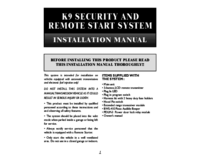


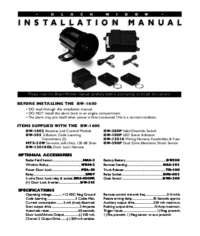
 (24 pages)
(24 pages)







Commentaires sur ces manuels